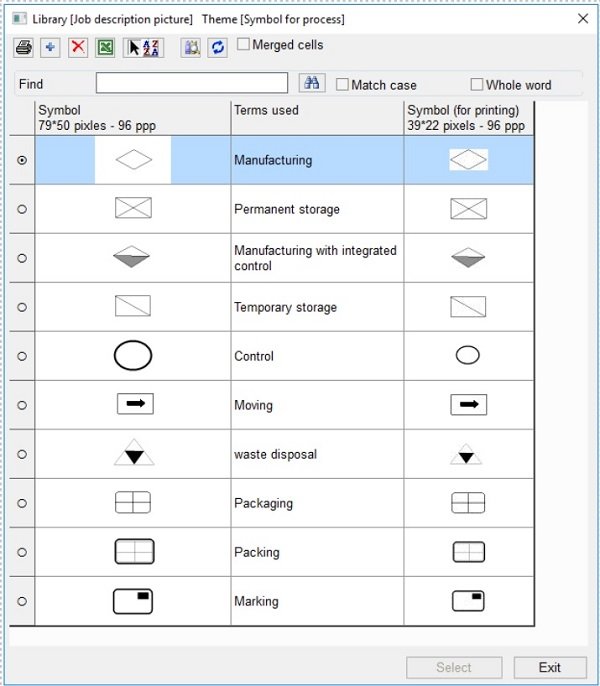Robust Manufacturing Suite has an integrated, graphic manufacturing flow chart editor to help customize your needs.
As part of the FMEA tool, it shares data with the FMEA charts, control plans, inspection procedures, and FMEA action plan.
The manufacturing flow chart is for presentations and communication first and foremost. Production procedures need to be established at the beginning of the standardization of a project, which means defining how a product will be made and how the operations will be done one after the other. This modelling allows production teams to define how these operations will happen in terms of both the flow and the required manufacturing means. Good quality control means identifying if a special characteristic has been made or checked for each operation.
Formalization of a manufacturing flow chart can vary according to each company and its practices, but common steps are:
- Matching a symbol to each manufacturing operation to identify the type of operation quickly, meaning the added value of the step in the manufacturing of the product. You’ll be able to distinguish between the manufacturing, storage, control, and transfer operations, for example.
- You can also identify if an operation creates special characteristics or integrates a control. If this is the case, you’ll attach a corresponding symbol to the operation.
- After, you can add additional information, such as the manufacturing means, quality procedures used for production, inspection, or the processing of non-compliances.
- The operations are then arranged and linked together to show the chain of operations and flows as a series or simultaneously.
- You’ll also be able to display the primary components needed in each operation as well as the intermediary production references.
- A manufacturing flow chart must be formalized and referenced under quality system requirements. It must be indexed and updated at each modification.
Mapping the processes through the flow chart is preliminary work before a Process FMEA and the creation of a control plan.
In just one glance, an auditor or customer will understand the sequence of operations and if they are done as a series or simultaneously.
Robust Manufacturing Suite’s flow chart editor creates quick and easy flow charts using a range of operation symbols. Symbols come with the program, but you can add or modify the existing symbols using the image editor: